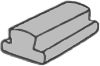Read my reviews of apps, games and gadgets.
Today, I’m reviewing a useful new gadget – Beezer’s Audio Shades.
What are they? They’re a combination of two gadgets: cool sunglasses and hi-tech earbuds. The shades are great for protecting your eyes. You can also connect the earbuds to your phone to listen to music.
Good points: The glasses are light and perfect for looking cool. I love the audio speakers too. The sound is fantastic.
Bad points: They’re expensive. And it wasn’t easy to connect the shades to my phone.
Do you recommend them? I recommend buying this gadget, but be sure to get an extra battery!